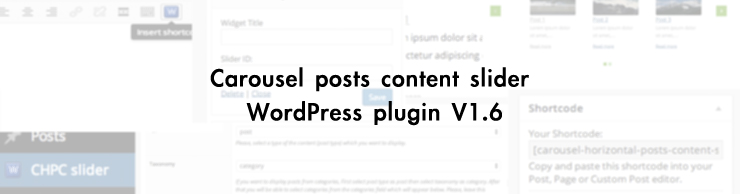What is new in V 1.6?
The new version has simple and easy to use admin interface with more than 50 options that will help you to customise and control behaviour of the slider and you can choose the type of contents far more easily than the previous one. It is also developed in best practices of CSS3 and HTML5 and mainly focused on performance, accessibility, stability and providing best experience for user with any device.
Here is a list of features that we have included:
- Fully responsive.
- Slide any post type. (e.g. post, page, product, portfolio etc.)
- Mobile friendly.
- Supports both vertical and horizontal directions.
- Integrated with automatic updates.
- 50 plus custom options to style and control slider behaviour.
- Ability to Schedule sliders to show on specific periods using start and end date.
- Unlimited sliders. (Multiple sliders can be added to pages or any where you like.)
- Easy to manage. (offers a simple and easy to use interface for creating sliders and it can be used by coders and non-coders alike.)
- 7 Built in effects: none, scroll, directscroll, fade, crossfade, cover and uncover
- Smart lazy-loading — preloads nearby images.
- Touch, swipe or tap on android, Blackberry, iOS or any other touch devices.
- Quick installation and configuration guide included.
- Multisite supported.
- Show the standard post contents or select which content you want to display (Title, image, Excerpt, text from post area, read more text, Category name etc.).
- Option to enable CSS3 / hardware accelaration for transitions.
- Easing and transformation effects. (Mouse overlay etc.)
- Image hover effects. (Grey-scale, sepia, saturate etc.)
- Compatible with any theme or extension. (Advance options to disable and enable scripts.)
- Lightbox functionality for images.
- Support all browsers: Firefox, Chrome, IE, Safari etc.
- Light weight. (Smaller file size which load faster.)
- Simple embedding using short-code, PHP function, short-code generator on post editor or via widget.
- You can reorder the slides, or choose to display the slides randomly.
- Supports WPML for translating it to multiple languages.
- Unique settings for each slider.
- Display different types of post images. (Featured image, First image from a post, Last Image from a post etc.)
- Options to change loading image and default image from admin area.
- Duplicate or clone sliders. (Uses Duplicate post plugin.)
- Hyperlink option to each posts. (Uses page to link plugin.)
- Developed in best practices of CSS3 and HTML5.
- It is search engine optimised for improving the website ranking on Google, Bing, Yahoo etc.
- Custom option to override styles, if necessary without editing the css files.
- Change default colours with colour pickers.
- User can set the items “Dimension: (width or height) and also “Image Height and Width” from settings.
- Smart auto-play that pauses on hover and stops at first user action.
Please, see the product page for more details about the plugin.
How to update?
Our existing customers can upgrade to this new version for free by just downloading the latest zip file from the download link in their receipt or in their account. The new version is integrated with automatic updates. Therefore, future updates will appear in the admin panel allowing you to update without downloading them manually.
Please, let us know what you think about the new version of the plugin and its features or if you have any queries by contacting us.