Description
Product slider for WooCommerce is a jQuery powered and carouFredsel library based posts content slider plugin developed for WordPress. It is fully responsive and mobile friendly carousel which comes with lots of features. It allows you to create multiple sliders on your web site anywhere you like easily.
It can be used to showcase products filtered by specific, different or multiple categories, related, best selling, top rated, featured, up sells etc. Also, it can be used to display posts from multiple categories, related posts, most viewed, newest etc. It has simple and easy to use admin interface with more than 50 custom options to customise and configure sliders easily. You can also display content from any custom post type such as post, page, portfolio etc.
This plugin is built with WordPress best practices and guidelines. It is also integrated with automatic updates which allows you to update the plugin through the WordPress dashboard without downloading them manually.
| Version: | 1.6.15 |
| Compatible with: | WordPress 4.0 and later |
Features of this plugin:
- Filter by different product categories, tags or types. (e.g. Newest, up sells, best selling, related products, featured, on-sale, specific products etc.).
- Fully responsive and mobile friendly.
- Slide any post type. (e.g. post, page, product, portfolio etc.)
- Show the standard product and post contents. (Title, Rating, Price, Add to cart, Sale text, Excerpt, Read more text, Category name etc.)
- Supports both vertical and horizontal directions.
- Integrated with automatic updates.
- 50 plus custom options to style and control slider behavior.
- Unlimited sliders. (Multiple sliders can be added to pages or any where you like.)
- Easy to manage. (offers a simple and easy to use interface for creating sliders and it can be used by coders and non-coders alike.)
- 7 Built in effects: none, scroll, directscroll, fade, crossfade, cover and uncover.
- Ability to Schedule sliders to show on specific periodes using start and end date.
- Smart lazy-loading — preloads nearby images.
- Touch, swipe or tap on android, Blackberry, iOS or any other touch devices.
- Quick installation and configuration guide included.
- Display posts from multiple categories or types. (e.g. Newest, Most viewed, related, specific posts etc.).
- Automatically select related products or posts based on the category and tags.
- Multisite supported.
- Option to enable CSS3 / hardware accelaration for transitions.
- Easing and transformation effects. (Mouse overlay etc.)
- Image hover effects. (Grey-scale, sepia, saturate etc.)
- Compatible with any theme or extension. (Advance options to disable and enable scripts.)
- Lightbox functionality for images.
- Support all browsers: Firefox, Chrome, IE, Safari etc.
- Light weight. (Smaller file size which load faster.)
- Simple embedding using shortcode, PHP function, shortcode generator on post editor or via widget.
- You can reorder the slides, or choose to display the slides randomly.
- Supports WPML for translating it to multiple languages.
- Unique settings for each slider.
- Display different types of post images. (Featured image, First image from a post, Last Image from a post etc.)
- Options to change loading image and default image from admin area.
- Duplicate or clone sliders. (Uses Duplicate post plugin.)
- Hyperlink options to each posts. (Uses page to link plugin.)
- Developed in best practices of CSS3 and HTML5.
- It is search engine optimized for improving the website ranking on Google, Bing, Yahoo etc.
- Custom option to override styles, if necessary without editing the css files.
- Change default colors with color pickers.
- User can set the items “Dimension: (width or height) and also “Image Height and Width” from settings.
- Smart autoplay that pauses on hover and stops at first user action and much more.
Top Reasons to Buy
- Full installation document and user guide.
- Customer support. (24 x 7)
- Free lifetime updates (built-in Automatic Updates)
- 100% money back guarantee.
short admin panel overview(V1.4.9), video does not contain any sound
Change log
-
- 1.6.14 Tested with WP 5.1, compatible with Gutenberg
- 1.6.13 Fix: Featured products displaying issue with WooCommerce 3.
- 1.6.12 Fix: member function get_sale_price() on nul issue on basic template.
- 1.6.11 Fix: Sale text issue.
- 1.6.10 Fix: sale text ribbon issue.
- 1.6.9 Fixed: Fatal error
- 1.6.8 Fixed: Incompatibility issues caused by PHP7. Removed depreciated functions get_product, sale_price.
Added new template to display product variations and quantity. - 1.6.7 Fix: deprecated constructor
- 1.6.6 Fix: Added mission jQuery UI images
- 1.6.5 Fixed: published filter disappear.
- 1.6.4 >Fix: No parent product set for variation Fatal error.
- 1.6.3 Fix: Issue adding a new slider
- 1.6.2 Fix: Product variations do not get a sale flag.
- 1.6.1 New: Option is added to display posts by tags.
- 1.6.0
- Added a string translation for “Sale!”
- 1.5.9 Added a string translation for Add to cart.
- 1.5.8 Fix: Image border issue.
- 1.5.7 Fix: Best selling in-stock issue.
- 1.5.6 New: Input fields have been added on colour pickers.
- 1.5.5 Fix: Issue in Up-Sells
- 1.5.4 New: Three new options been added to the plugin to select the size of the thumbnail and to change the alignment of the contents.
- 1.5. New: Input fields have been added on colour pickers.
- 1.5.2 Fix: Template path issue.
- 1.5.1 New: A new options has been added to show product rating.
- 1.5 Fixed: added wp_reset_postdata() function to reset $post variable.
- 1.4.9 New: option to display on-sale products.
- 1.4.8 Fix: next and prev controls align issue
Localisation: Brazilian Portuguese translation by Paula B. - 1.4.7 Fix: Template file discovery issue.
- 1.4.6 Fix: Template file discovery issue.
- 1.4.5 Fix: image overlay background colour issue.
- 1.4.4 Fix: Fixed timeout issue.
- 1.4.3 New: Added an option to set timeout between elements.
- 1.4.2 New: A hover effect added.
- 1.4.1 Fixed: Font colour bug
- 1.4 Fix: do shortcode
- 1.3 Fix: image default height
- 1.2 New: Option to display related posts, most viewed, newest, specific posts etc.
- 1.1 Fix: Image hover effects
- 1.0 Initial release.

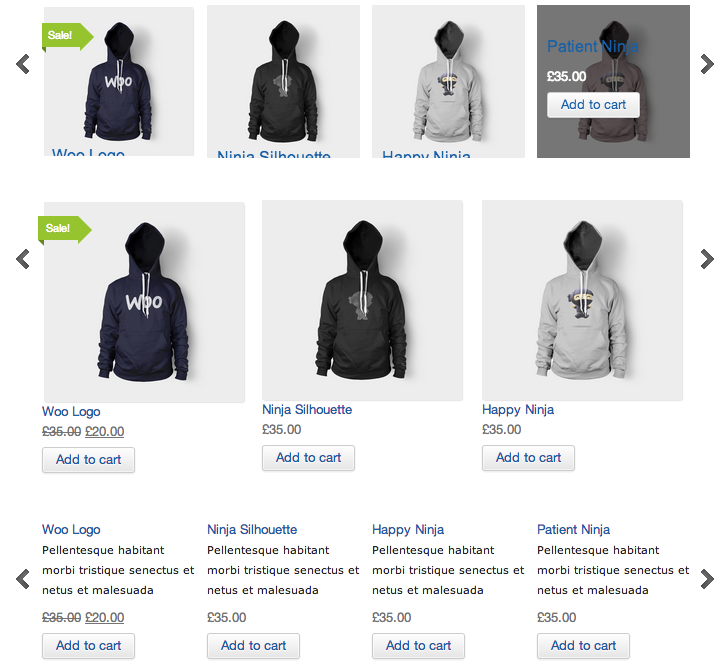
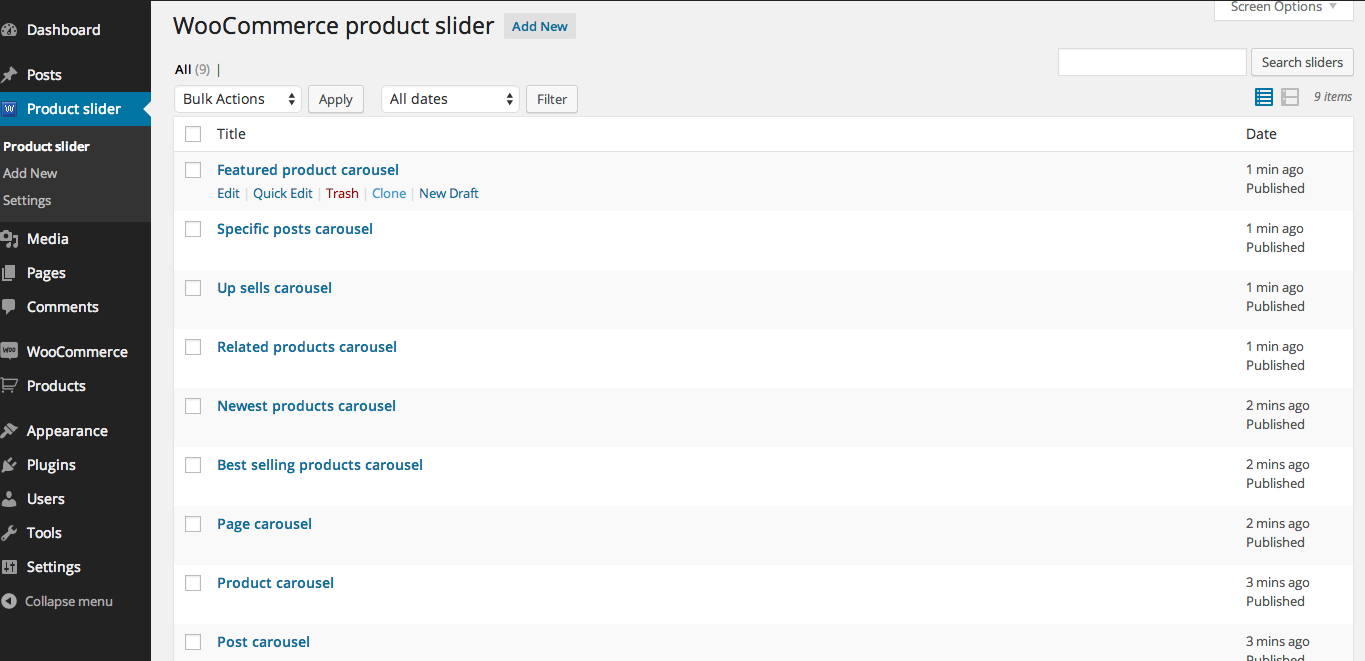
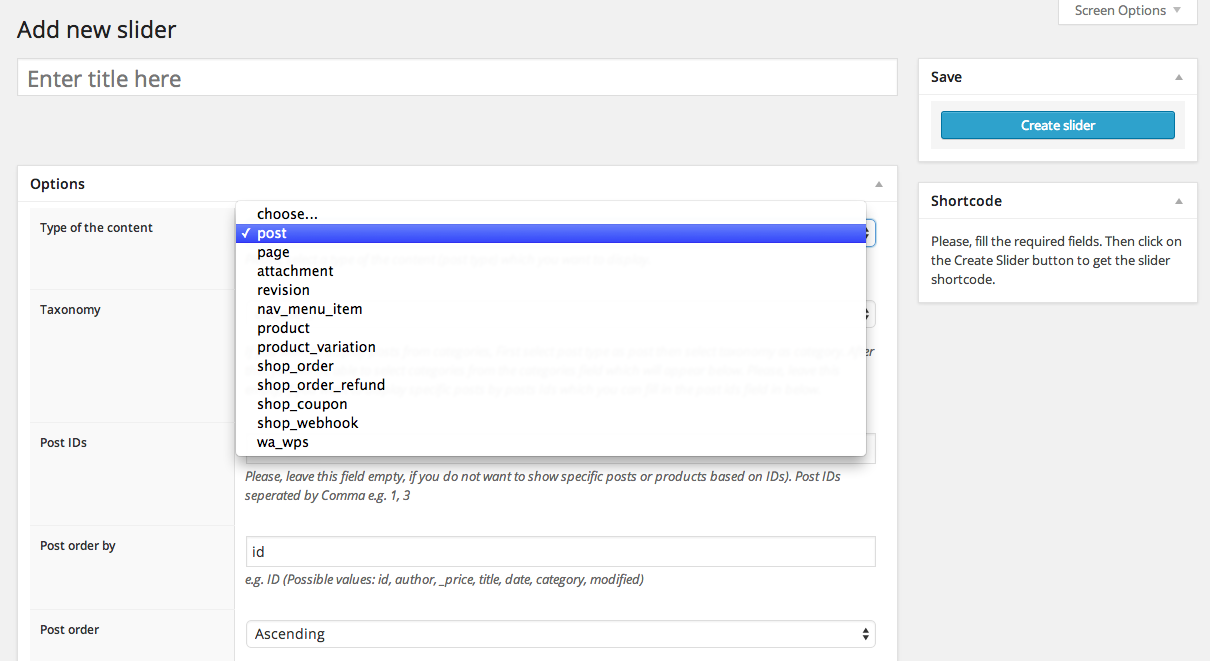
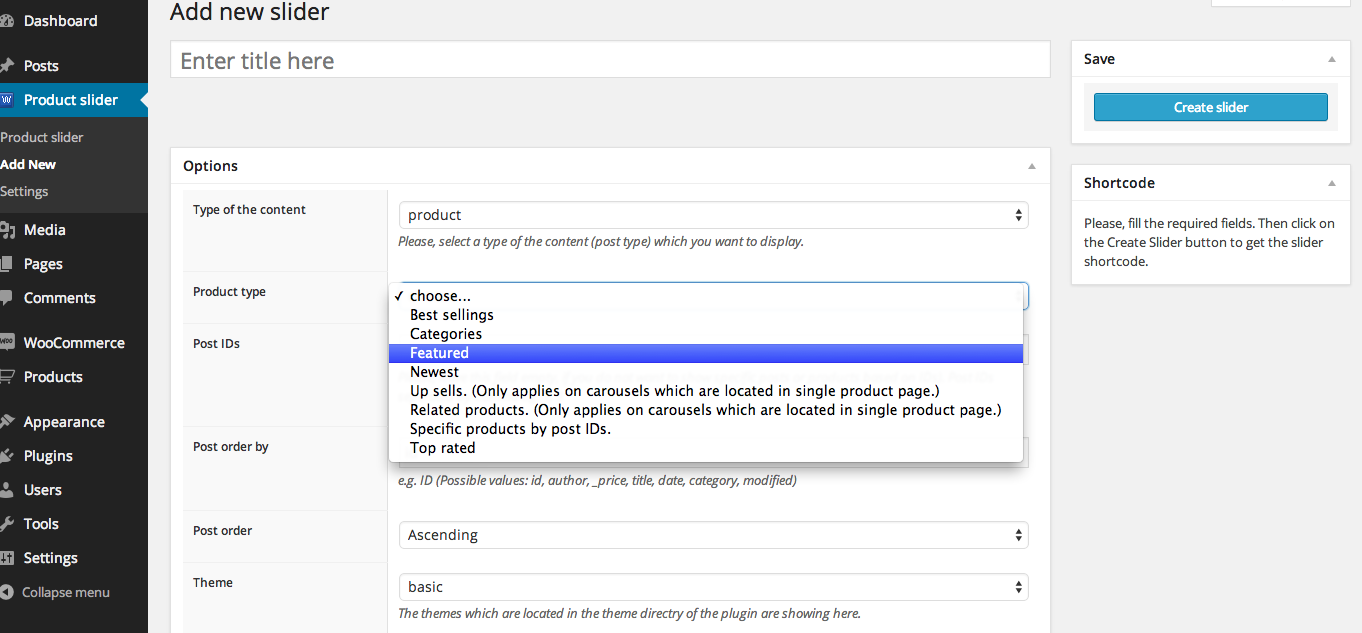

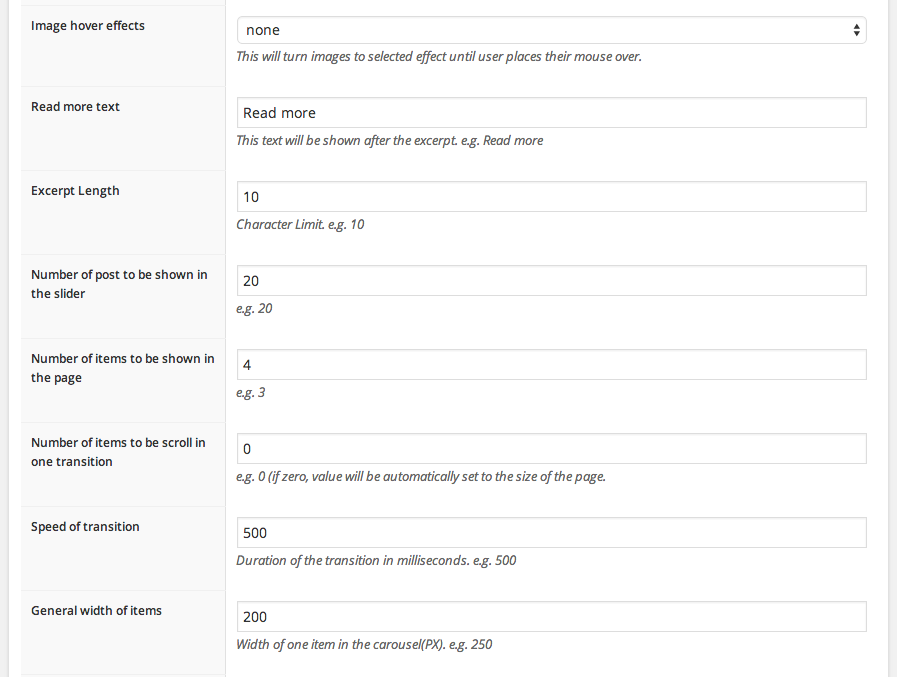
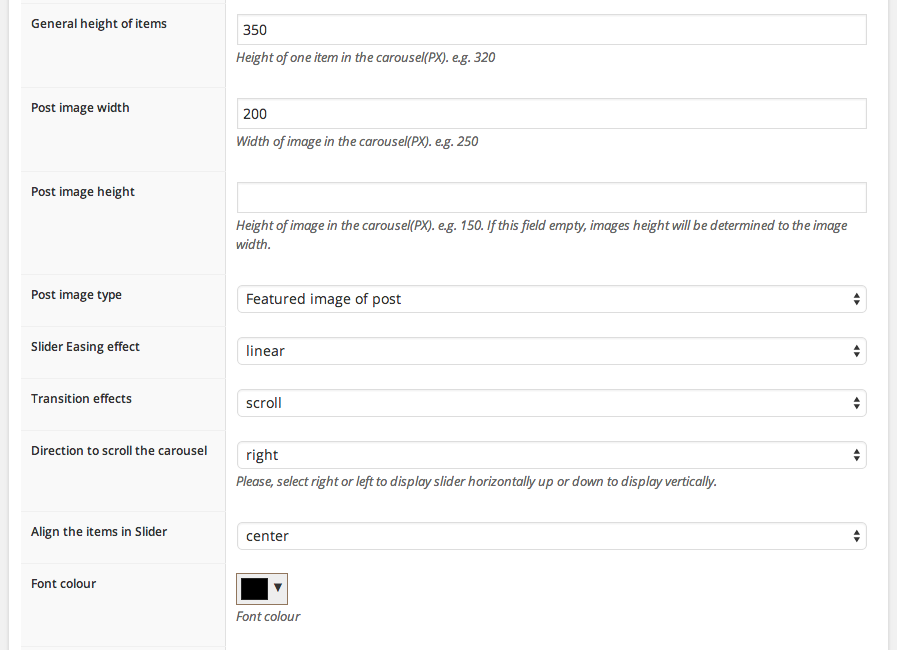
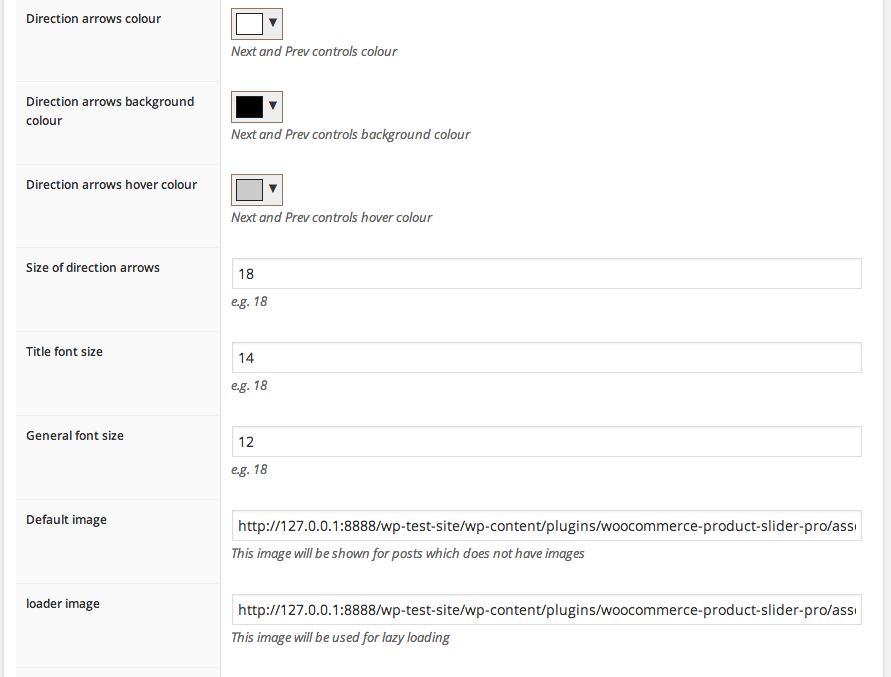
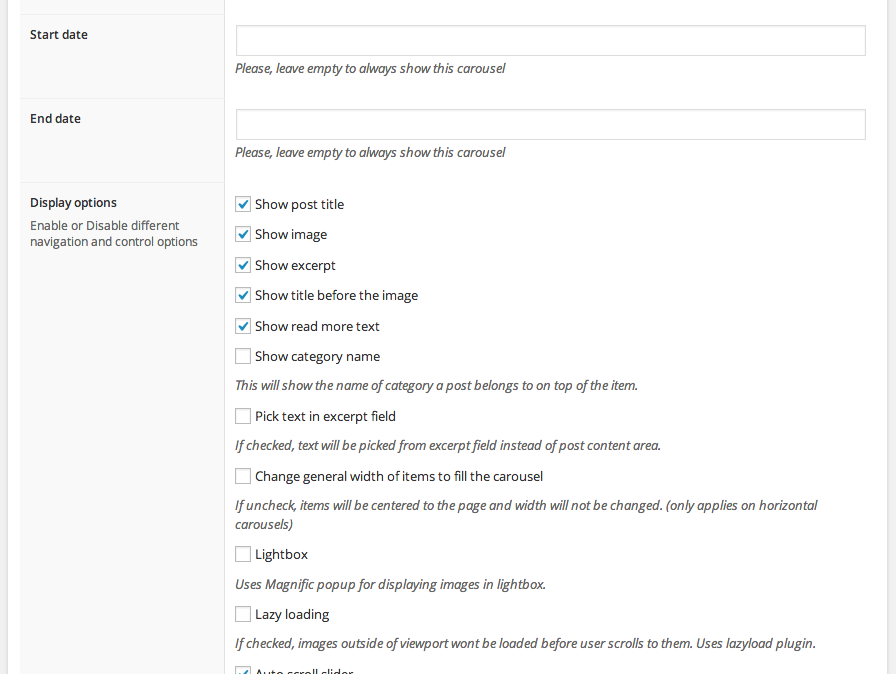
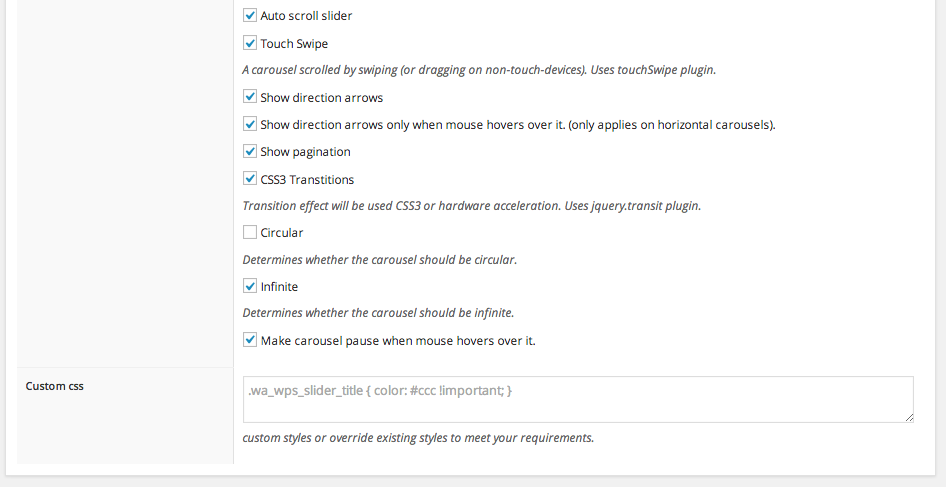
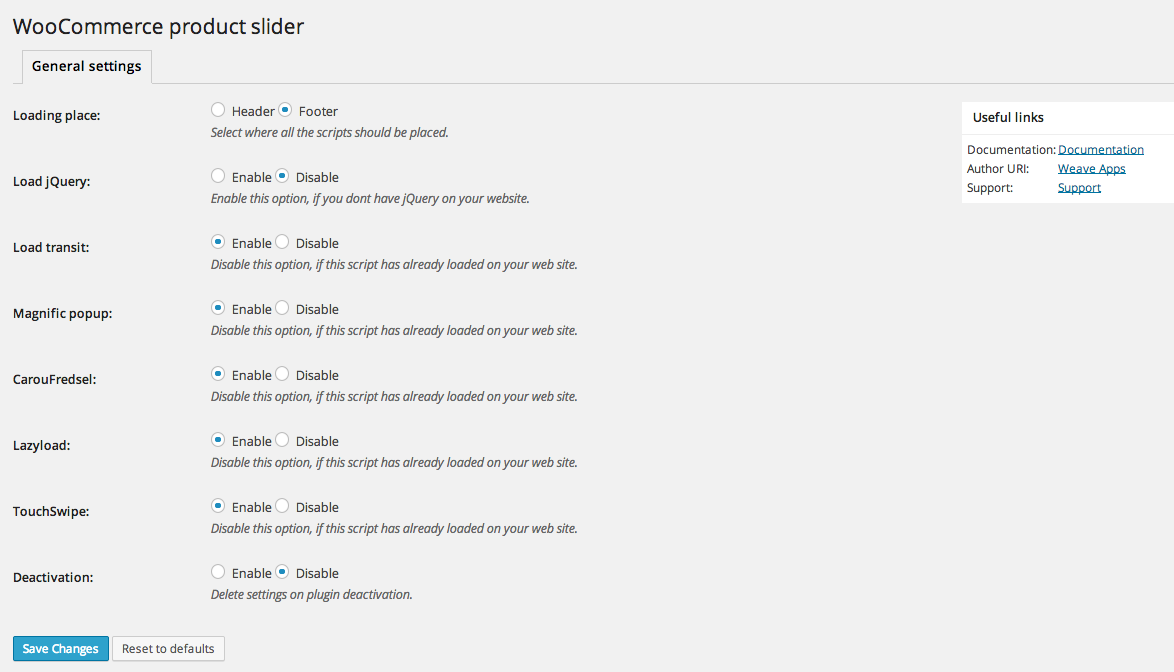

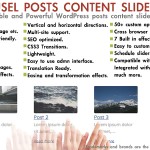
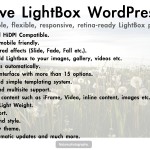
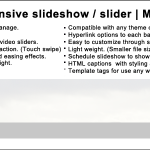
EPICsm (verified owner) –
Awesome plugin to display Woocommerce products in a superb slider with product titles, prices, add to cart etc. which has given great value to my shop. The ability for the last product to disappear while the rest move along on the scroll is really cool. Plugin Support is terrific, quick and very helpful. This is the best money I’ve paid for a plugin
Marieke (verified owner) –
Exactly what I was looking for! Thank you. Very good and prompt support as well for the questions I had. Saved a lot of time thanks.
david (verified owner) –
Excellent plugin.
Thank you.
adrianchellew (verified owner) –
Great plugin. And incredible support too! Received assistance right away. Thank you!
John (verified owner) –
Good slider, good support. But the back-end options could be a little more intuitive and user-friendly.
Ben (verified owner) –
Great product, with even a better support team. 5 thumbs up !!
chris thompson –
Great plugin, done exactly what i wanted it to do! also great customer support a well. ***** 5 stars!!
sales (verified owner) –
This is a really good plugin, but what makes it a Great plugin is the support that Subhan gives this. If you run into any problems with installation, configuration, etc., Subhan is very quick to respond to help. Great customer service is a rare thing these days. Hats off to you Subhan for providing this!
Katheryn –
I bought this version and had a few set up problems (I’m sure they were user error!). Anyway, I sent an email requesting some direction. Not only did I get a fast response & fix, it was Christmas!! I am delighted with the way this worked. I looked and installed several plugins that just didn’t do what I wanted before finding this one. The one time price is a bargain, too, none of this yearly renewal stuff. It works great with my Genesis framework.
Sherry –
This is a great plugin that simply works as described. I am on the genesis framework with Dynamik child theme that creates wigitized ez homepage. Several other plugins broke my theme or did not offer a fraction of the options offered in this plugin, including the option to add or remove the buy it now button. I had a slight technical issue that was addressed immediately by Subhan. I couldn’t be more pleased with this purchase.
Steve Doonan (verified owner) –
I briefly tried the free, lite version of the WooCommerce Product Slider, and then ordered the WooCommerce Product Slider Pro version (after deactivating and deleting the lite version).
WooCommerce Product Slider Pro is an excellent, well-designed, flexible and very useful product slider. It has so much flexibility and so many options and settings that one must experiment with it a little to learn how to use it, but it works very well.
I have noticed several issues that are likely to frustrate new users, even though those issues have nothing to do with the WooCommerce Product Slider itself–
1. The slider won’t appear if the JQuery javascrip has not been loaded on the webpage. The WooCommerce Product Slider disables loading JQuery by default (in its settings area located in the WordPress Admin), because most websites already load JQuery for various other reasons and uses. But on my website JQuery was not loaded. So I changed the WPS (WPSP for Pro version) setting to cause WPSP to load JQuery, and the slider I had created appeared and worked perfectly on my webpages.
2. The WPSP shortcode is easy to use on pages one creates, and the WPSP widget works well when inserted into a sidebar or one of the other widget areas. However, using the WPSP PHP code can be a little challenging, not because of WPSP itself, but because one might not know how to edit the theme’s WordPress template files, or how to override and edit the WooCommerce template files. For the WooCommerce template files, instructions are included in the brief documentation at the top of each template file itself, at one’s website, at wp-content -> plugins -> woocommerce -> templates
3. Don’t use the same slider (with the same WPSP ID number) more than once on a single page, or the second slider is likely to have issues. For example, don’t create just one slider in WPSP and then use that same slider (with the same ID) as both a widget in the sidebar, and by including the slider’s shortcode when editing the page in the WordPress admin area. Instead, even if you want the sliders to appear identical (display the same WooCommerce products in the same way), create TWO sliders so that each of them has a different numerical ID, and then have both sliders appear on the same webpage, rather than two copies of the same slider (both with the same ID). Use each unique slider (unique ID) in only one location in the webpage, and that will avoid display issues.
WooCommerce Product Slider (Pro) is an EXCELLENT Plugin for WordPress with WooCommerce. Highly recommended.
—
Jean-Francois (verified owner) –
I bought this plugin for a client. Very good product, awesome functions and great support. Highly recommanded.
Jake Tibbits (verified owner) –
Great customizeable plugin, with very helpful customer support. Does everything it says on the tin, and the team are willing to help with any extras you need.
Jason Ferezy (verified owner) –
Great technical support! Quick responses… Fixed my issue with no complaints 🙂 Plugin works great…
tanguy fabien (verified owner) –
Great plugin, working perfectly. Quick and efficient support…
Michael –
Not only that the plugin is absolutely great !!! The service provided by Subhan is way more than one could expect from a plugin developer. Really looking forward on seeing the plugin develop. 😀
Mario (verified owner) –
This is a great plugin that simply works as given. I had tried several other plugins before and they did not offer, a fraction of the options offered in this plugin, specially the option to add or remove the buy it now button. I had a did have a couple of issues that was addressed immediately by Subhan. Very fast response time which is great specially when you are working on a deadline. I couldn’t be more pleased with this purchase $’s worth spent for sure
Vassilis (verified owner) –
I really like the plugin as it does exactly what I need. But it happened to need technical support during the first installation because of a conflict in my wordpress setup. The support was extremely fast and effective. and I am impressed and my technical issue was resolved immediately. Thank you very much for your help and support.
Roger (verified owner) –
I worked my way through a number of other plugins before finding this one. Works perfectly and easy to set up, I did have one question which was answered within minutes of posting a support ticket.
Sinclair (verified owner) –
The plugin does exactly what I need it to do, very simply and effectively. Flexible, responsive and timely support from Subhan. Thank you.
bill (verified owner) –
Great product, if you know how to add css you can mod the look and feel very well. And the guy responds to emails!!!!! Unheard of in this industry! Responded to every email. All other sliders out there come close but most require a page refresh or have to go to the product page to add multiple, this one you can add continuously without refreshing the page, very handy.
Nick (verified owner) –
Great plugin and a very helpful developer. I had a few glitches to sort out with my Avada theme and the plugin. He fixed it quickly. You and I know how important it is to get support quickly and he delivers. Thank you, I will recomend you and you plugins always. Nick
jon cullen (verified owner) –
Great plugin! I’ve been looking for something like this for a long time.
Ben –
Nice plugin. Easy to use. Helpful developer.
Guido Bungenstock (verified owner) –
Looks awesome, really easy to use and great support!
Arno (verified owner) –
perfect !
great support !
Holly (verified owner) –
Thi is a good plugin and works well for individual product sliders.
hughankers (verified owner) –
I tried out the free version of this plugin almost three years ago while experimenting with an entirely new venture: my very first attempt to create a WordPress + Woocommerce based dropshipping web store and it was a very easy decision to upgrade to the Pro version almost immediately.
I really had no idea what I was doing back then and was making it all up as I went along. I made a lot of major mistakes and after several complete redesigns, theme changes, hosting moves and experiments with many different plugins I finally got my site finished to my satisfaction and formally launched it to paying customers just a few weeks ago.
Back when I first had the idea to open an ecommerce web store, I had no idea of how difficult and complicated it would be for a total noob to complete this project and if I had known, I might have given up before I even got started. As I mentioned above, I made A LOT of mistakes at first, but using this plugin and purchasing the Pro version very early in the process of developing my site was actually one of the few things I did right first time.
I had a minor issue with changing the numerical values of the slider settings as I hadn’t worked out I had to highlight and overtype to change them, rather than delete and type in the empty space (apparently this is a security feature to prevent null values being passed to the slider) So I pestered Subhan with the stupidest question ever and he responded quickly and politely and helped me get to grips with configuring the plugin.
At this time my website was a very crude early draft and I only had a handful of sample products set up as placeholders. I knew I wanted a prominent header display to be the first thing that visitors would see when they arrived at my site and once I’d spent some time experimenting with the slider settings to produce a pleasing effect, I ended up designing the rest of the site around the placement of the slider!
While I struggled to produce an appealing design for the site as a whole and almost abandoned my project altogether a couple of times, one thing that inspired me to keep going was the sight of the sample product images sliding smoothly across my screen whenever I opened my site’s url in my browser. In fact for a long while the slider element was the only good thing about the entire website and if it hadn’t been there from the beginning, I seriously doubt if I’d have bothered to continue trying to get the site finished.
So long story short, I was a complete novice front end dev, trying (and mostly failing) to produce a good looking website and eventually I’ve come up with something I’m really pleased with. I changed pretty much everything about the design from the early first drafts, but the one thing that never changed and continues to be a mainstay of my current site design, is this plugin. It’s a little bit fiddly to use at first, but that’s mainly because it’s so versatile. If the settings were simpler, you wouldn’t have such a wide range of possible configurations to suit every possible use case. It does take a little while and a lot of trial and error to fine tune the setting to produce exactly the right sort of slider effect you want, but it’s totally worth the effort. I would absolutely recommend this plugin to anyone with a Woocommerce based site who needs to show off their products in the most appealing way possible. I only have one website for the time being and who knows if it will ever be a commercial success, but if I decide to create another Woocommerce site, I will be buying a second license for this plugin to go with it.
Mark –
Great plugin, but some settings do not appear to work. “Speed of transition” and “Timeout between elements” settings appear to be hard coded to their values. No matter what you set this to, it just uses a very quick transition speed, and a 3 seconds timeout. Which if you are using a long list of products, makes it impossible to even glance at before it is gone. Have tried setting to 10 seconds for “timeout between elements”, and it still stays at 3 seconds. Not sure if some of these settings are only available in the pro version, or if this is a defect? (WP 5.4.2, Woo 4.2.2, StoreFront 2.5.7, PHP 7.3, jQuery().jquery = “1.12.4” )